Frequently Asked Questions
Registration
-
How can I register in Kyodai Remittance?
Please go to New Registration
-
I would like to make one time remittance, do I need to register?
Yes, Even for one time remittance, all customers need to register. Please go to New Registration
-
What identification document (ID) do I need for registration?
For Foreigners: Valid Residence card with current address.
For Japanese nationals: Valid Driver's License or My Number card with current address.
For more details please go to New Registration
-
Is it necessary to present My Number card?
Yes, according to the law, each customers is requested to inform their Individual Number (My Number).
For more information Click Here!
-
Can I register through an App?
Yes, You can. We have our KyodaiApp. Download it here!
-
What is eKYC?
eKYC (electronic know your customer) is the digital process where companies use for verifying the customer's identity.
-
If I register, can I send money immediately?
It will depend on the registration method. For more information Click here!!
-
I would like to register by post mail, where can I get the forms for registration?
Please go to Download Application forms
-
What is KYODAI Number?
KYODAI Number is the customer identification number in Kyodai Remittance. -
Why do I have to update my Identification Document (ID)?
According to the japanese law, we need to confirm mandatory data about the customer. Find out more about Basic Policy for the Prevention of Money Laundering and Terrorist Financing. Please go to <4. Customer Management System> -
How can I update my Identification Document (ID)?
You have 3 ways to update your ID. Please go the link for more details. How to update my ID
-
How to upload My Number in my KyodaiApp?
Go to the menu settings in your KyodaiApp. Check the steps here!!
-
How to update my document / address / visa type / others in my KyodaiApp?
Go to your profile settings in your KyodaiApp Check the steps here!! -
I moved to a new place, how can I change my registered address?
You have 3 ways to update your address. Please go the link for more details. How to update my address
-
How will the personal information provided be treated?
Customer information is only for overseas remittance procedures. It never will be disclosed to third parties for other uses. Privacy Policy and Procedure
-
How to request the Smart Card?
Go to the menu settings in your KyodaiApp. Check the steps here!! -
How to create my 4 digit PIN in my KyodaiApp?
Go to menu settings in your KyodaiApp. Check the steps here!! -
How to use biometric security in my KyodaiApp?
If you already use face recognition or Touch ID with your smarphone, you can go to settings and turn on the option "Use biometric security" -
What is PEPs?
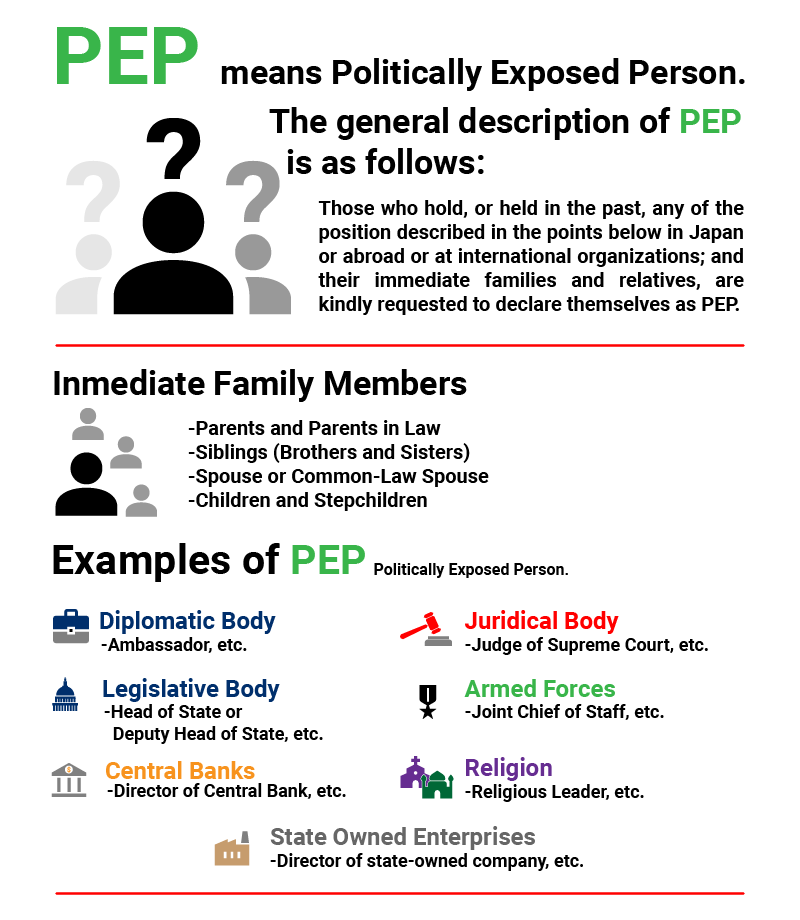
-
I would like to cancel my membership, what should I do?
Please go to How to cancel my membership
Beneficiary
-
What information of the beneficiary is necessary for registration?
There are mandatory fields:
- Full name (same as it written in their Identification Document: first name, middle name, last name)
- Nationality
- Destination country
- Date of Birth
- Contact information
- Payment method: Deposit in Bank account or Cash pick up
- Relationship with the beneficiary
- Purpose of the remittance
For more details, please Contact us
-
Why is necessary to inform the relationship with the beneficiary and the purpose of the remittance?
This is a matter required by the Act on Prevention of Transfer of Criminal Proceeds. Click here for more details
-
How to Add a beneficiary in my KyodaiApp
Go to Beneficiary tab and check the steps here -
How to Edit a beneficiary in my KyodaiApp
Go to beneficiary tab. Check the steps here!!
Send Money
-
How to send money?
Once your Registration and your beneficiary are approved, you can send money by:
- In our branches.
- Using any of your Kyodai card in any ATM of Japan post Bank or Lawson Bank.
- Denshin Furikomi (Electronic Bank Transfer)
For more details you can go here
-
What kind of payment mode do Kyodai Remittance offers?
The payment mode changes based on the country. Some countries have deposit in a bank account and cash pick up. Others only cash pick up.
-
How much does the fee cost?
The fee changes based on the country, type of payment, amount, etc. For Fee Tables click here!!
-
Where can I calculate the remittance and see the rate of the day?
Please go to Home in Estimator or go to your KyodaiApp.
The rates are for reference only. Please note that at the time of the remittance process the rate can change.
-
Is there any country where I cannot send money?
You can not send money to countries subject to economic sanctions like North Korea and Iran.
-
What is the limit amount for sending Money?
The limit amount per day and per transaction is 1 million yen (including the transfer fee). But BE AWARE, this amount does not apply to all countries.
Depending on the accumulated amount, additional documents for confirmation may be required. Contact us
-
Which are the Kyodai's Cards?
We have our Kyodai Remittance Card (Red) and Kyodai Remittance Smart Card (Gold). For more informacion Click here!! -
Where can I use the Kyodai card?
You can use any of the 32,000 ATMs from Japan Post Bank and any of the 13,542 ATMs from Lawson Bank.
-
After I made the deposit with the Kyodai Card, what should I do?
The money is transfered to your beneficiary automatically. You do not need to do anything. For more details click here!! -
After I made the deposit with the Kyodai Card, I didn't get a notification of the end of process, what should I do?
Please go to Contact us
-
I can not deposit the exact amount with the Kyodai card, what should I do?
ATMs will only take bills. If you want to send an exact amount, please use Electronic Bank Transfer Service (Denshin Furikomi). For details click here!
-
What is Balance and How can I use it?
Balance is the amount of money that the customer has deposited with the purpose of sending money ONLY. The amount of money will be displayed in your KyodaiApp.
You can use it, by adding money, then indicate through your KyodaiApp to send the money to 1 or more beneficiaries.
-
After I made the deposit with my Kyodai Smart Card, what should I do?
Indicate through your KyodaiApp to whom(s) and how much do you want to send the money. -
How to inform a deposit in my KyodaiApp
In the home menu go to 'Inform a deposit' Check the steps here!! -
Why do you need additional confirmation if I send more than 800,000 yen?
According to the Japanese law we need to confirm additional information about the customer. Thanks for your understanding.
-
I sent 1 million yen, but I didn't receive the notification of the completion of the remittance, what should I do?
According to the Japanese law 1 million yen can be remitted, but BE AWARE that additional document for confirmation is required.
Please Contact us
-
How long does it take to receive the money?
The time for receiving the money, depends on the country and payment mode.
-
Where to check the statements of my movements?
Go to your Kyodai App on the transactions tab, and you will have access to all your movements. Check the steps here!! -
How can I request my Remittance History?
A. You can request your remittance history in our KyodaiApp
B. In any of our branches
C. Sending your request with your valid ID copy by e-mail Downloading the application form here
-
Is the remittance history free?
Yes, There is no extra fee. -
How to check my pending requests in my KyodaiApp?
Go to the menu settings in your KyodaiApp. Check the steps here!! -
What should I do in case the beneficiary can not get the money?
Please contact us. We will support you until the completion of the remittance can be confirmed. Contact us!
-
I want to cancel the remittance, what should I do?
Please be aware that cancellations can not be made if bank transfer or cash pick up mode has been completed.
Please Contact us
-
How to add your bank account information in case of a refund?
The fastest way to update your information, is with your KyodaiApp, please check the steps here!!
Branches
-
Where are the Kyodai Remittances branches?
Please go to Branches
-
Can I send money in any Kyodai Remittance branches?
Yes, for more detail, please go to Branches and Agents page
Receive Money
-
Can I receive money in Japan?
Yes, but not in all our branches. Please check here!! -
What identification document do I need for receiving money?
Foreigners and Japanese need different documents. Please check here!!
Corporate
-
Can a company be registered?
Yes, Please go to Contact us
-
About Corporate customers
KyodaiApp
-
How to register using my KyodaiApp
It is very simple, You can check the steps here!!! -
How to Add a beneficiary in my KyodaiApp
Go to beneficiary tab and check the steps here!!! -
How to Edit a beneficiary in my KyodaiApp
Go to beneficiary tab and check the steps here!!! -
How to update my Document and address in my KyodaiApp
Go to to your profile settings in your KyodaiApp. Check the steps here!!! -
How to upload My Number in my KyodaiApp
Go to the menu settings in your KyodaiApp. Check the steps here!!! -
How to request the Smart Card
Go to the menu settings in your KyodaiApp. Check the steps here!!! -
How to add my bank account information in case of a refund
The fastest way to update your information, is with your KyodaiApp, please check the steps here!!! -
How to create my 4 digit PIN in my KyodaiApp
Go to the menu settings in your KyodaiApp. Check the steps here!!! -
How to send money with my KyodaiApp
Just select "Send money now". Check the steps here!!! -
How to inform a deposit in my KyodaiApp
In the home screen go to 'Inform a deposit'. Check the steps here -
How to check my pending requests in my KyodaiApp
Go to the menu settings in your KyodaiApp. Check the steps here!!! -
Where to check the statements of my movements
Go to your Kyodai App on the Transactions tab, and you will have access to all your movements. Check the steps here!!! -
How to request my Remittance History
Go to the menu settings in your KyodaiApp. Check the steps here!!!
Others
-
What is Star Awards?
It is a campaign addressed to all our active customers, that rewards their loyalty by getting incredible awards. -
Where can I make a complaint?
Please contact Kyodai Remittance, we will do our best to meet your needs. Contact us
Or you can contact: Tokyo Bar Association, Dai Ichi Tokyo Bar Association or Dai Ni Tokyo Bar Association. International Remittance Transaction Terms
-
About sponsorship